- Thread Author
- #1
Hi all,
@Cam has been hard at work adding a new "Shop" addition to the forums that will allow you to claim your favourite sports teams' logos and display them on your profile. It's called a Shop, but that will be changing because it's misleading. Nothing in the Shop costs a single penny and it is intended more as a means to allow you to grab the icons of your favourite teams, there is not and will not be a price of any kind attached to them.
So let's take a look at how to add your favourite team to your profile:
1.) Select the cart icon next to your notifications box and click on the "Shop" link.
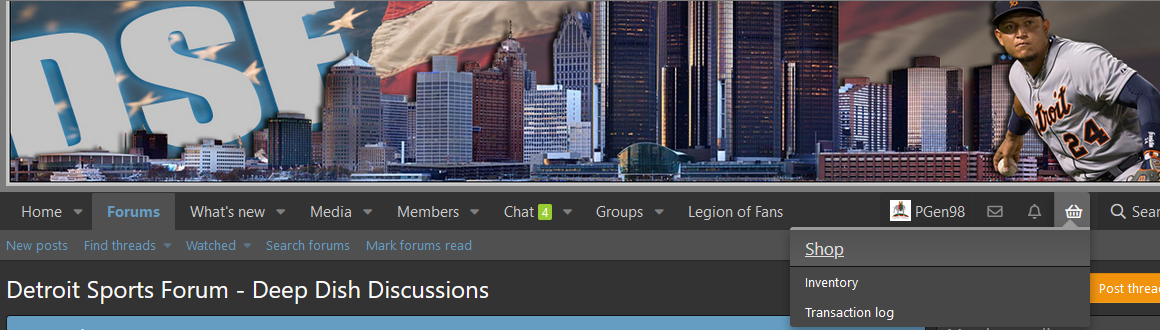
2.) Select the league of your favourite team from the list of categories.
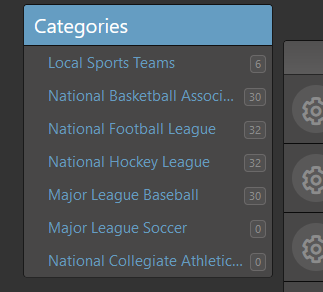
3.) Select your favourite team from the list of teams (you can do this multiple times so you can select all of your favourite teams).
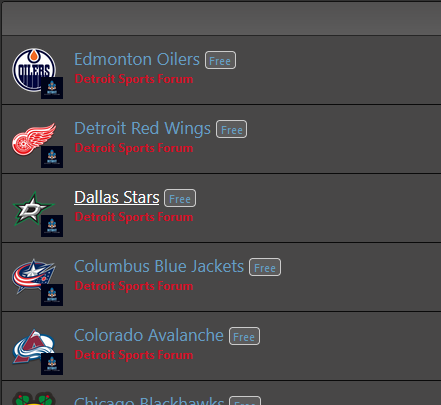
4.) Click on "Get Free" on the right hand side of the page to bring up a pop-up confirming you want to select this item.
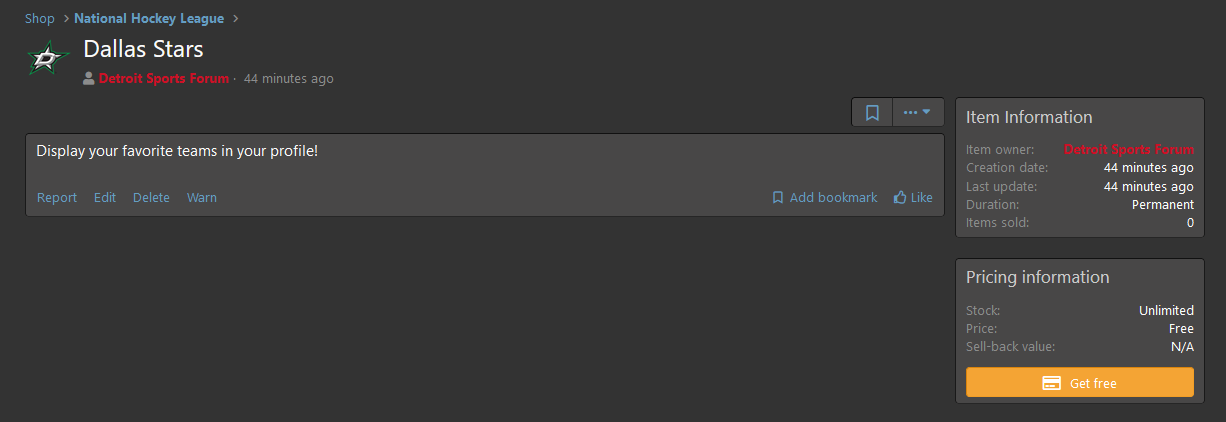
5.) Click on "Add to cart" (the phrases in use here, Purchase and cart are misleading, you are not buying anything, it's all free)
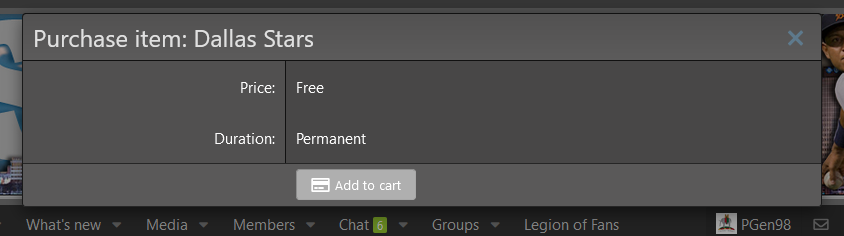
6.) On the right hand side of the page you now see a View Cart / Checkout link, click on that.
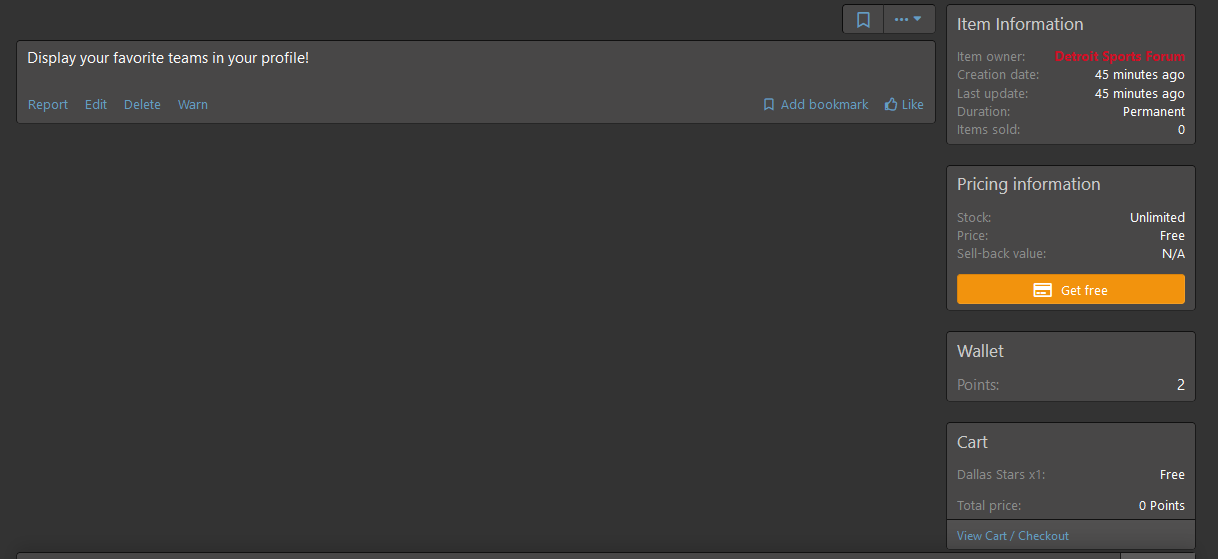
7.) Click the Purchase button (again, misleading, you aren't purchasing so much as simply adding the icon to your account).
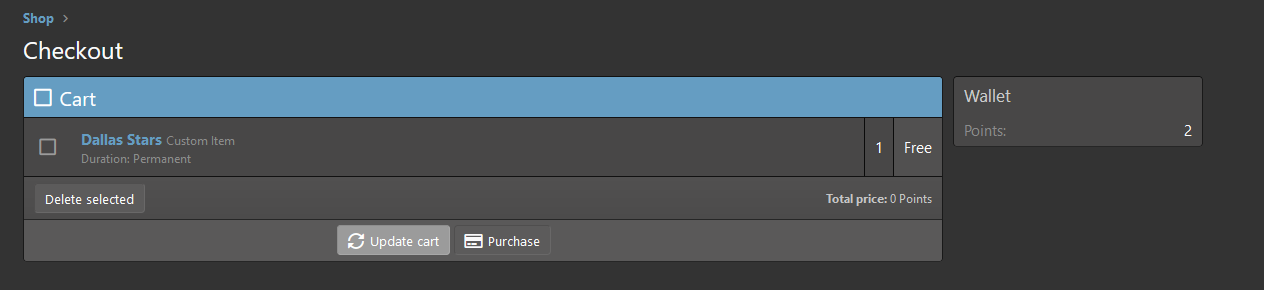
8.) You will now be taken to your inventory page, select "Settings" and ensure that the item is set to Active.
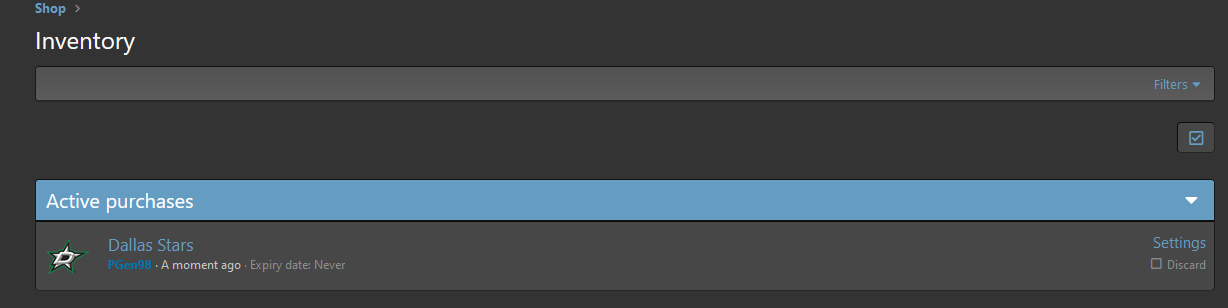
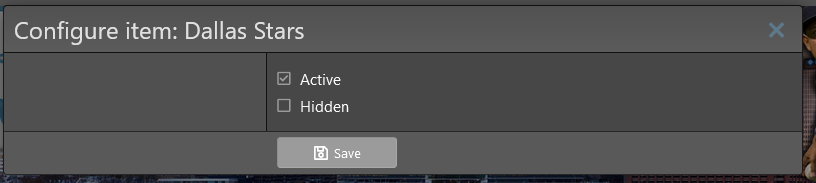
9.) That's it, the icon is now displayed on your profile for all to see!
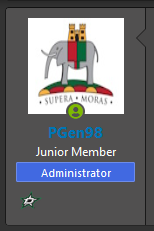
We hope you enjoy this new feature and have a great time adding your favourite teams
@Cam has been hard at work adding a new "Shop" addition to the forums that will allow you to claim your favourite sports teams' logos and display them on your profile. It's called a Shop, but that will be changing because it's misleading. Nothing in the Shop costs a single penny and it is intended more as a means to allow you to grab the icons of your favourite teams, there is not and will not be a price of any kind attached to them.
So let's take a look at how to add your favourite team to your profile:
1.) Select the cart icon next to your notifications box and click on the "Shop" link.
2.) Select the league of your favourite team from the list of categories.
3.) Select your favourite team from the list of teams (you can do this multiple times so you can select all of your favourite teams).
4.) Click on "Get Free" on the right hand side of the page to bring up a pop-up confirming you want to select this item.
5.) Click on "Add to cart" (the phrases in use here, Purchase and cart are misleading, you are not buying anything, it's all free)
6.) On the right hand side of the page you now see a View Cart / Checkout link, click on that.
7.) Click the Purchase button (again, misleading, you aren't purchasing so much as simply adding the icon to your account).
8.) You will now be taken to your inventory page, select "Settings" and ensure that the item is set to Active.
9.) That's it, the icon is now displayed on your profile for all to see!
We hope you enjoy this new feature and have a great time adding your favourite teams




